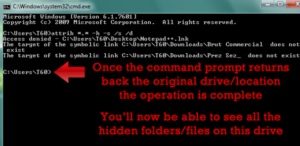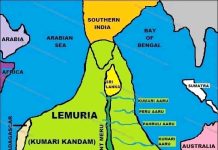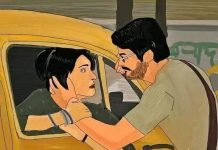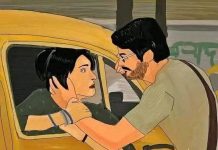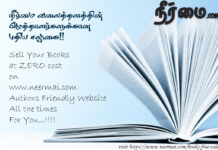To change the drive you’re on while in the command prompt, type letter of the drive plus the colon symbol then hit Enter. Example: “f”: (without the quotes)
நீங்கள் கணினியில் உட்செலுத்தும் பென் ட்ரைவ் கணினியில் எந்த ட்ரைவை காட்டுகிறதோ அதனை காலோன் (:) அடையாளத்துடன் பதிவிட்டு Enter ஐ அழுத்தவும் Example: f:
1) From Windows Start menu, search “cmd” and click it when the results populate.
விண்டோஸ் ஸ்டார்ட் மெனுவில் “cmd” ஐத் தேடி கிடைக்கும் முடிவில் மவுஸ் க்ளிக் செய்யவும்
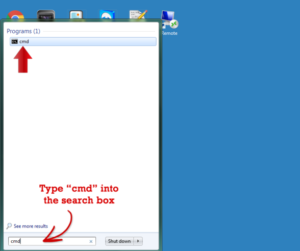
2) Here on the Command prompt you can change the drive you wish to show hidden files or folders on.
Type, “f:” (without quotes) and hit Enter.
கீழே Command prompt இல் காட்டியுள்ளவாறு உங்களின் பென் ட்ரைவில் மறைக்கப்பட்டு காணாமல் போயுள்ள பைல்களை பெற இவ்வாறு f: என டைப் செய்து Enter ஐ அழுத்தவும்.
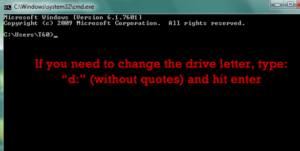
3) Once you’re on the correct drive, type
“attrib *.* -h -s /s /d” (without quotes) and hit Enter.
சரியான ட்ரைவில் உள்ளதை உறுதிப்படுத்திக் கொண்டு attrib *.* -h -s /s /d என டைப் செய்து Enter ஐ அழுத்தவும்.
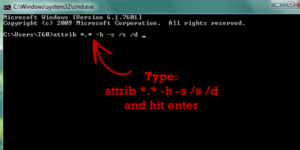
4) When the Command Prompt returns back to the drive you selected, the operation is complete.
இறுதியில் Command Prompt ஆனது நீங்கள் தெரிவு செய்த ட்ரைவை காட்டும் போது இந்த செயற்பாடு முடிவுக்கு வரும்
Now you’ll be able to see the files and folders that were previously hidden.
தற்போது உங்களால் வைரஸ் தாக்கத்தால் மறைந்து போயிருந்த பைல்களை மீண்டும் காண முடியும்